1. Go to setting from smart page editor.
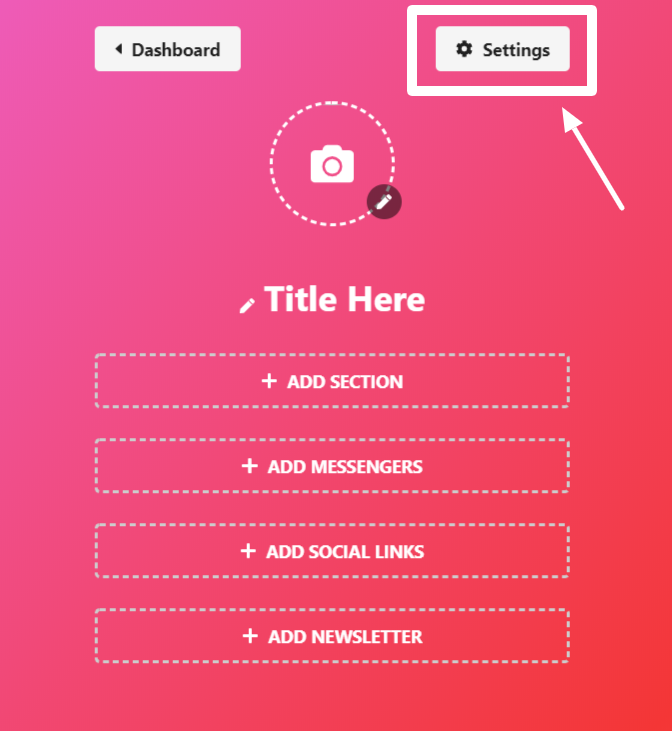
2. Click on CONTENT tab.
3. You will see ‘ Sensitive Content ‘ section.
4. Enable sensitive content option.
5. Select Maximum Age for restriction to show warning.
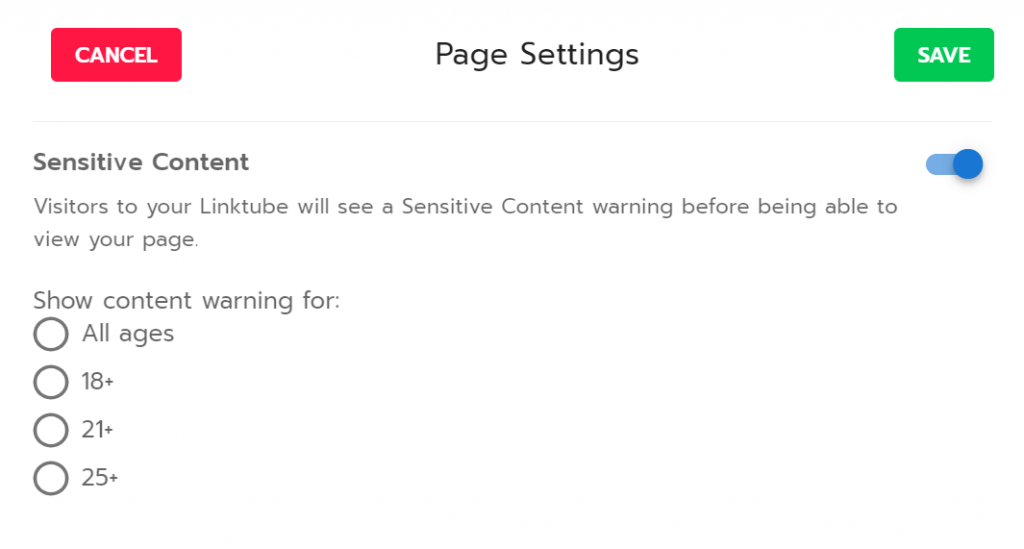
6. Save Settings.
7. Publish Your smartpage.
1. Go to setting from smart page editor.
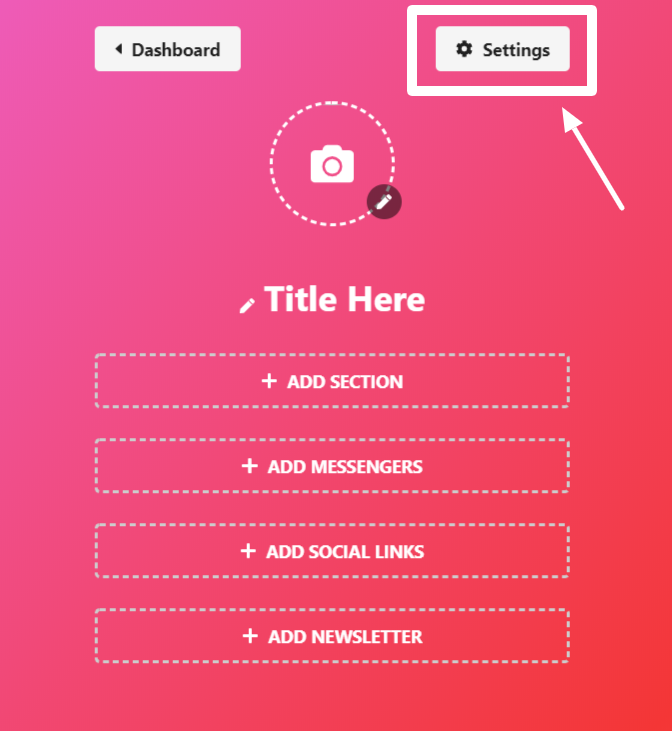
2. Click on CONTENT tab.
3. You will see ‘ Sensitive Content ‘ section.
4. Enable sensitive content option.
5. Select Maximum Age for restriction to show warning.
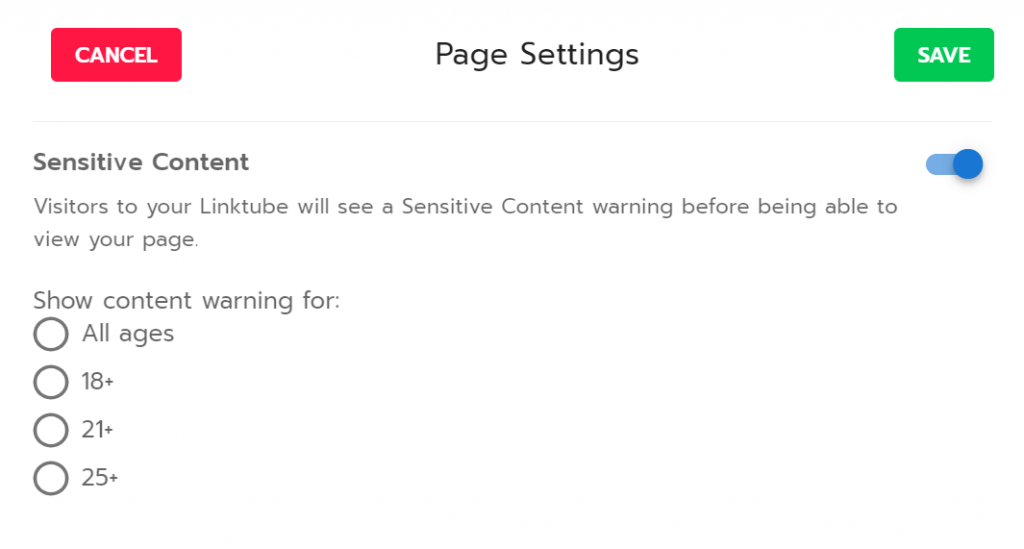
6. Save Settings.
7. Publish Your smartpage.
Powered by BetterDocs