1. Go to smart page editor.
2. Add or edit any link like button, tile, card, product.
3. You will see ‘ animate ‘ option at the bottom.
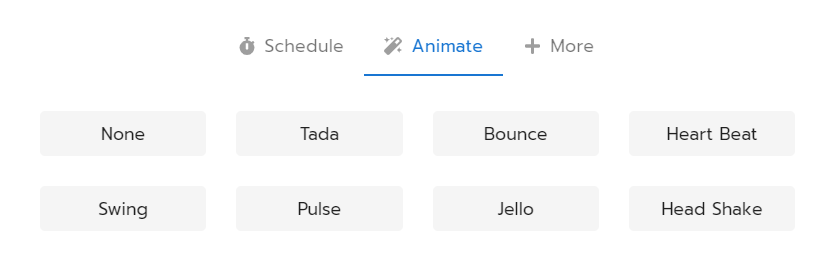
4. select animation.
5. save settings.
6. publish your smart page.
1. Go to smart page editor.
2. Add or edit any link like button, tile, card, product.
3. You will see ‘ animate ‘ option at the bottom.
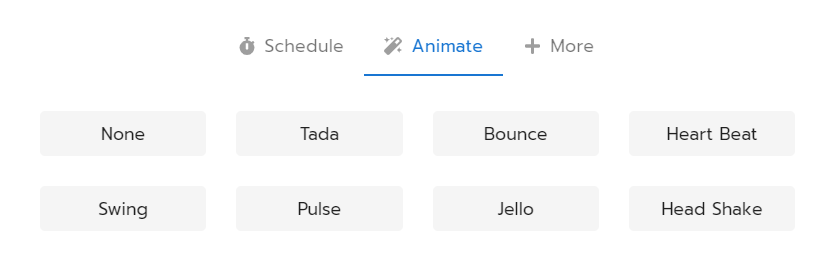
4. select animation.
5. save settings.
6. publish your smart page.
Powered by BetterDocs