1. Go to setting from smart page editor.
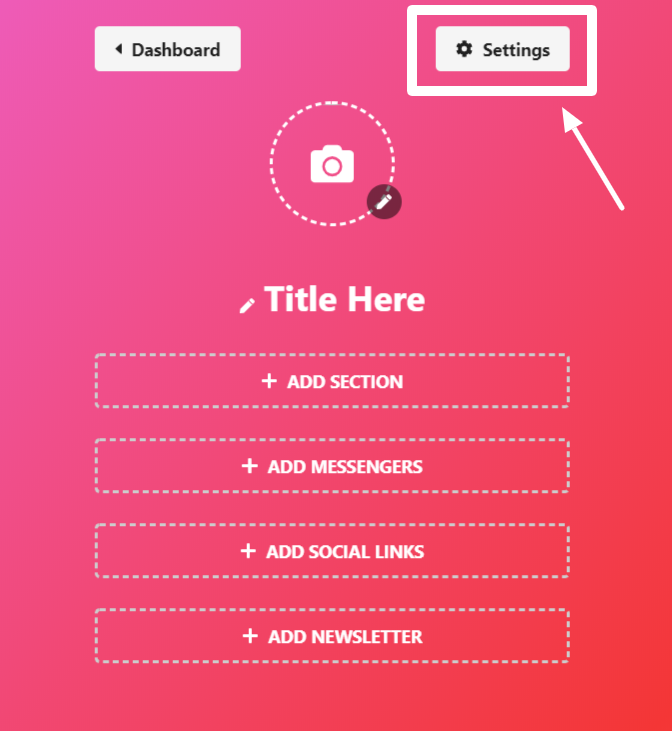
2. Click on ADVANCE tab.
3. In the UTM Parameters section, Enable option.
4. Enter medium and source
5. Save the setting.
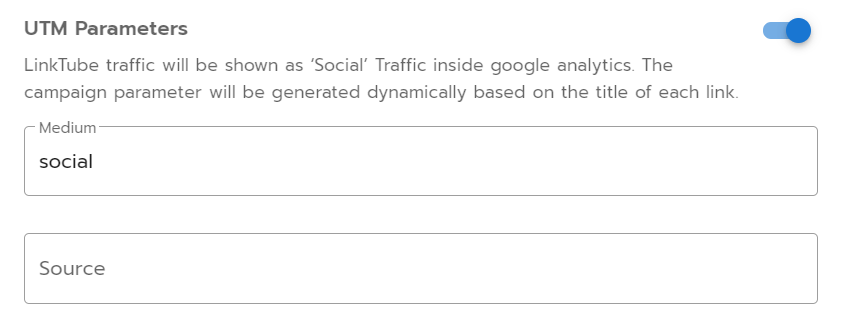
6. Publish your smart page.
1. Go to setting from smart page editor.
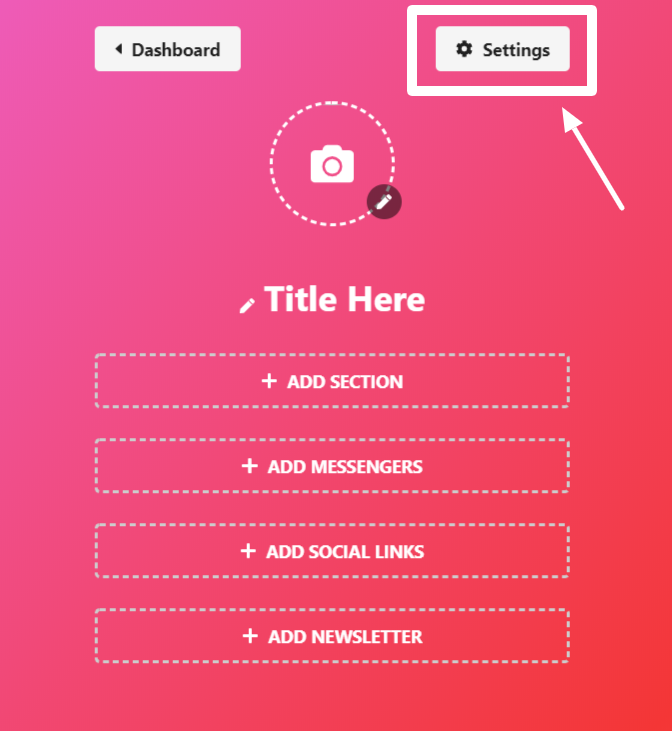
2. Click on ADVANCE tab.
3. In the UTM Parameters section, Enable option.
4. Enter medium and source
5. Save the setting.
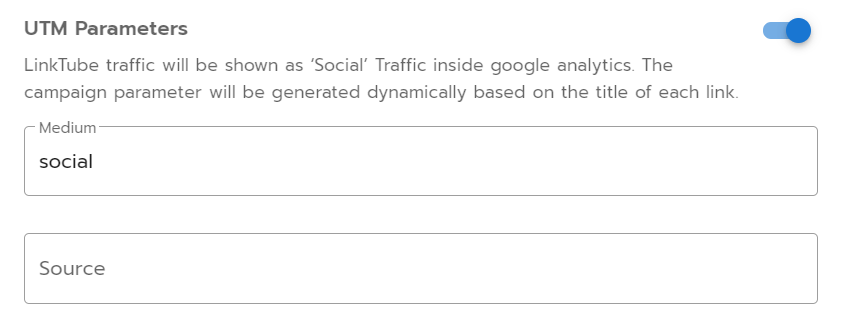
6. Publish your smart page.
Powered by BetterDocs