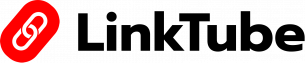Login To Your Linktube Dashboard.
Click on ‘Create’ Button.
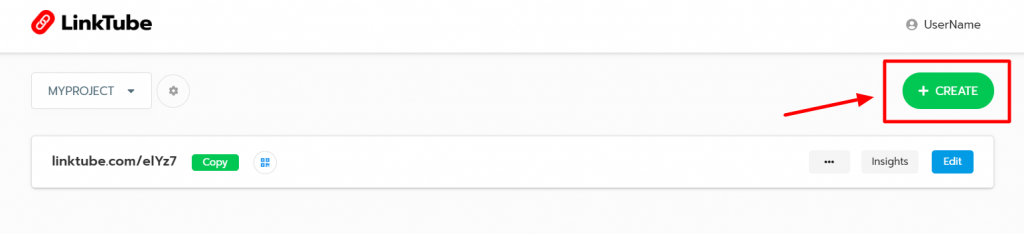
Now, you will ask to Choose template from various categories. You can preview them and select one according to your profession or you can start from scratch.
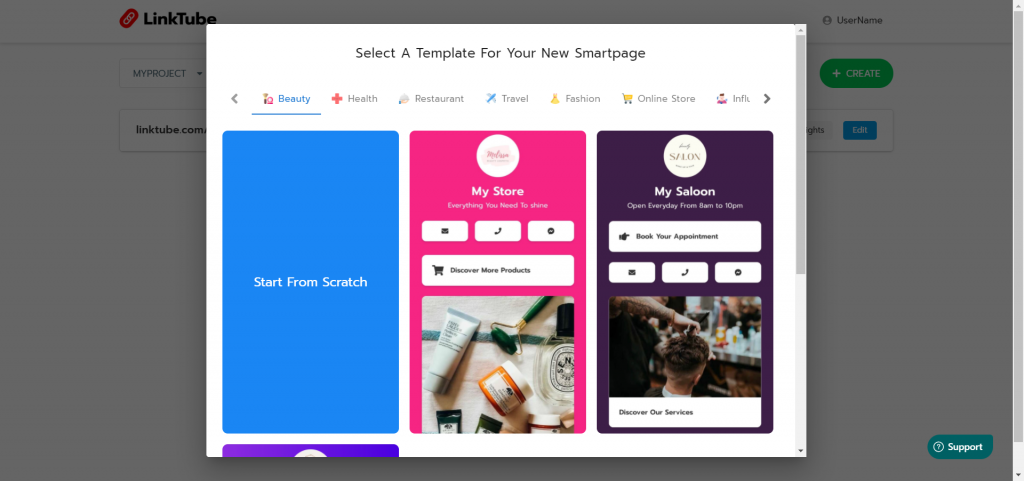
After selecting a template, you will head to the smartpage editor. You will see ‘placeholder’ written on every button/card or social handle.
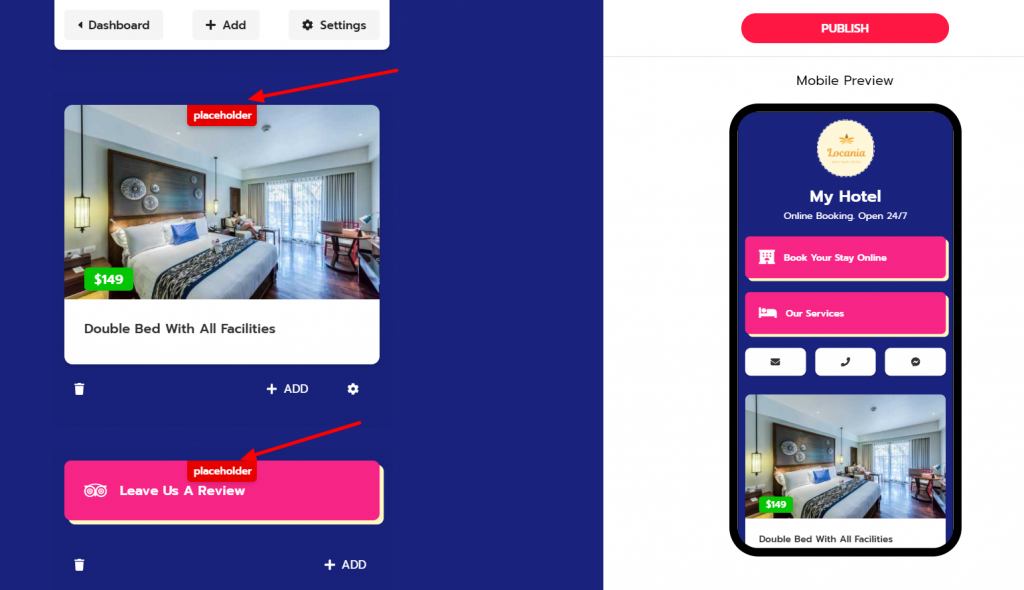
Click on those blocks(button/card). You will ask to enter your link.
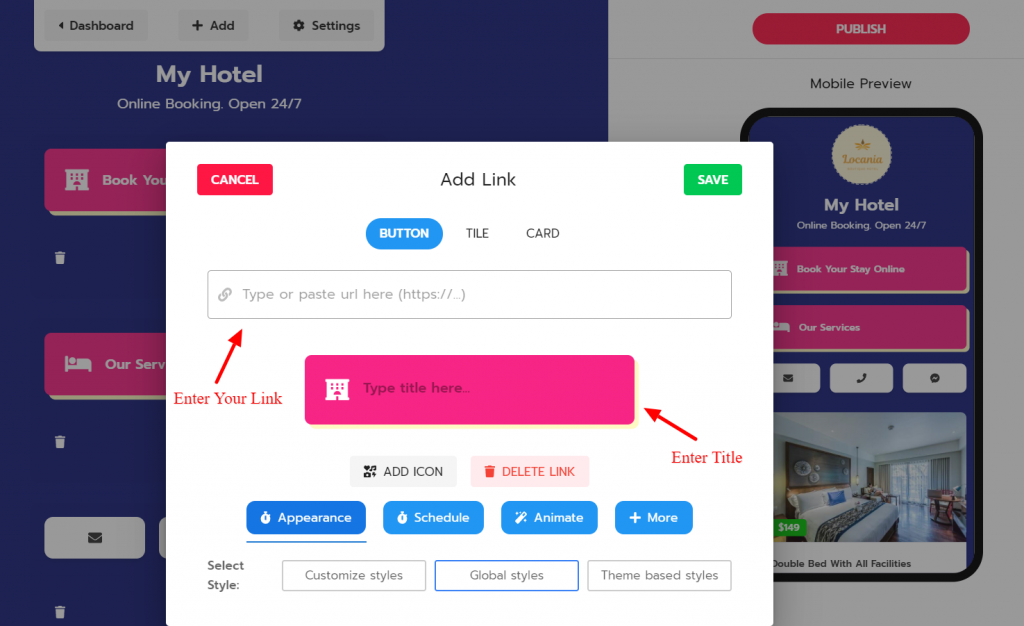
Paste your link and enter a title. For cards, you can replace the thumbnail by your own. And save the block
You have to replace all placeholder block in order to publish your smartpage. You can delete blocks if you don’t want them.
After replacing all placeholder blocks, hit publish button to go live.