1. Sign In to your LinkTube Account.
2. Click on Setting.
3. Select manage team.
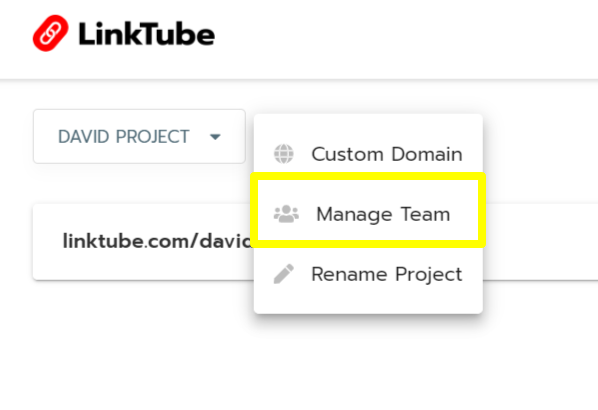
4. Enter email address.
5. Click on Send Invite.
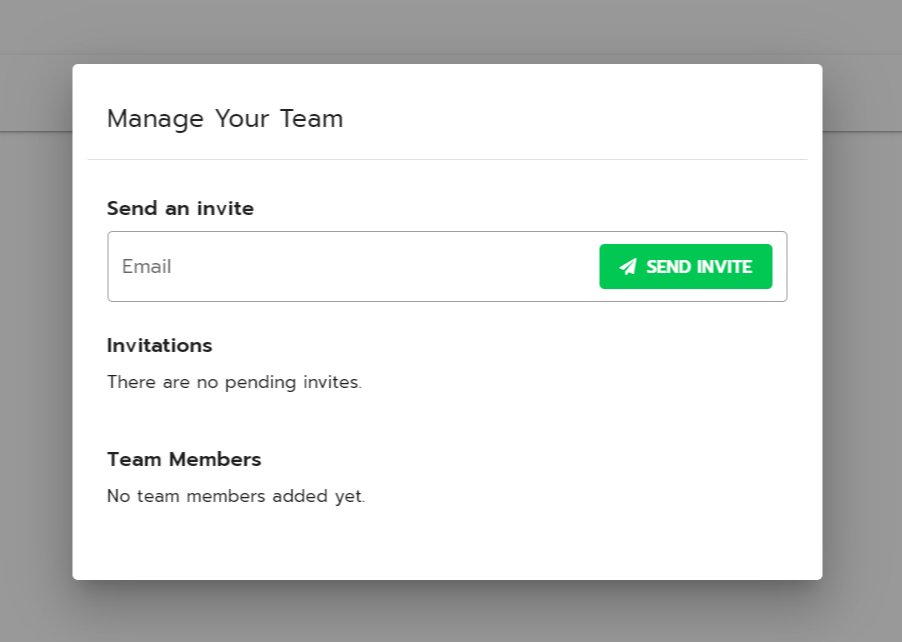
6. Once your member accept invitation he/she will be added to that project.
1. Sign In to your LinkTube Account.
2. Click on Setting.
3. Select manage team.
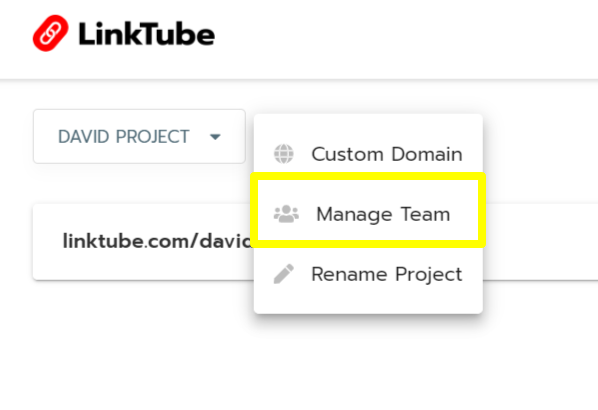
4. Enter email address.
5. Click on Send Invite.
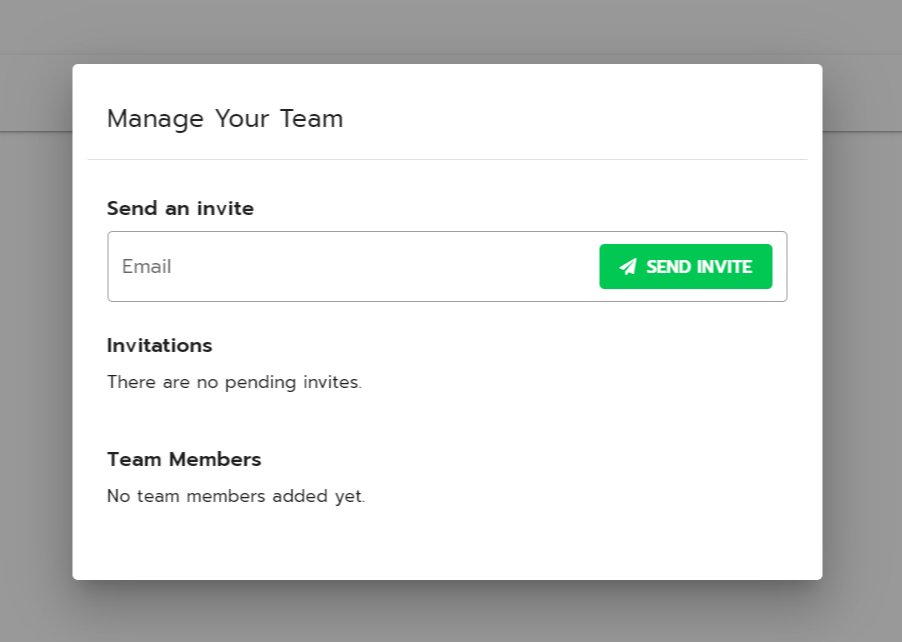
6. Once your member accept invitation he/she will be added to that project.
Powered by BetterDocs