1. Go to Settings
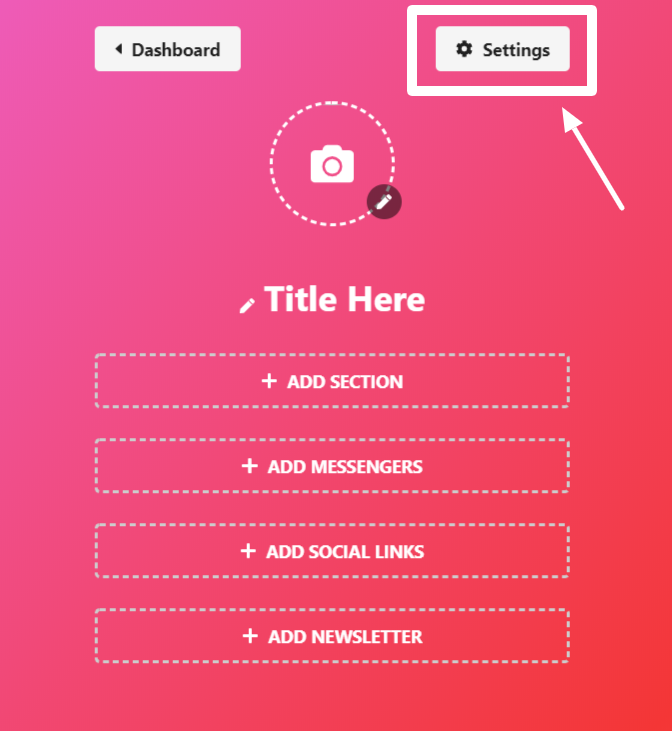
2. Go to CONTENT tab
3. At the bottom you will see ‘ Remove LikeTube Branding ‘
4. You can add affiliate URL OR you can remove branding from page.
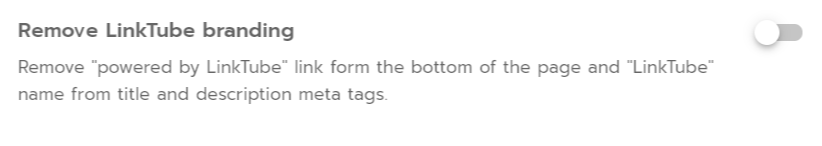
5. Publish your smart page to take effect.
1. Go to Settings
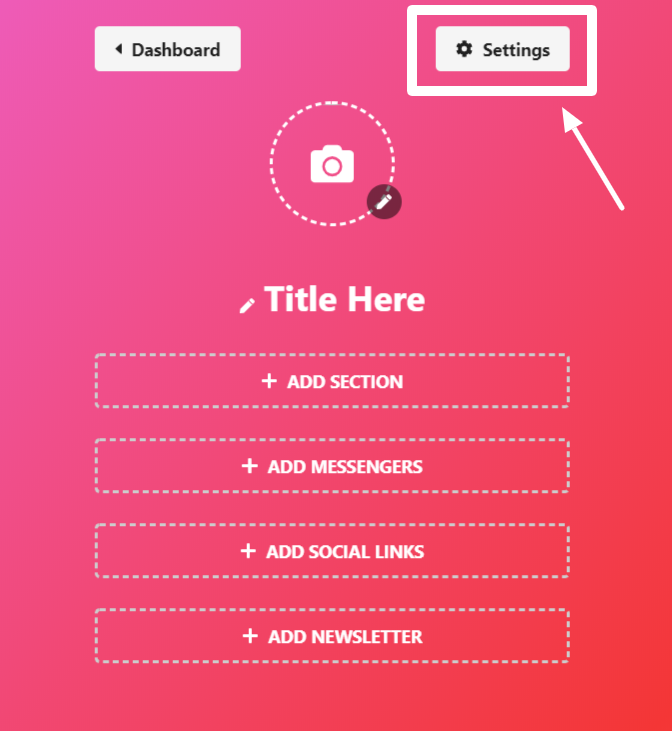
2. Go to CONTENT tab
3. At the bottom you will see ‘ Remove LikeTube Branding ‘
4. You can add affiliate URL OR you can remove branding from page.
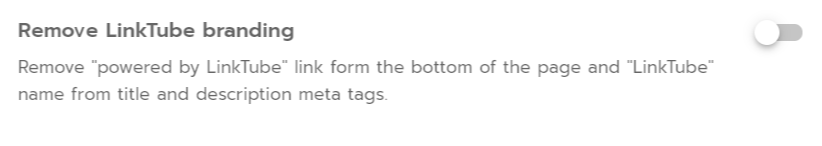
5. Publish your smart page to take effect.
Powered by BetterDocs