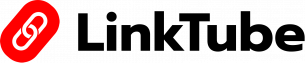1. From smart page editor, click on ADD NEWSLETTER
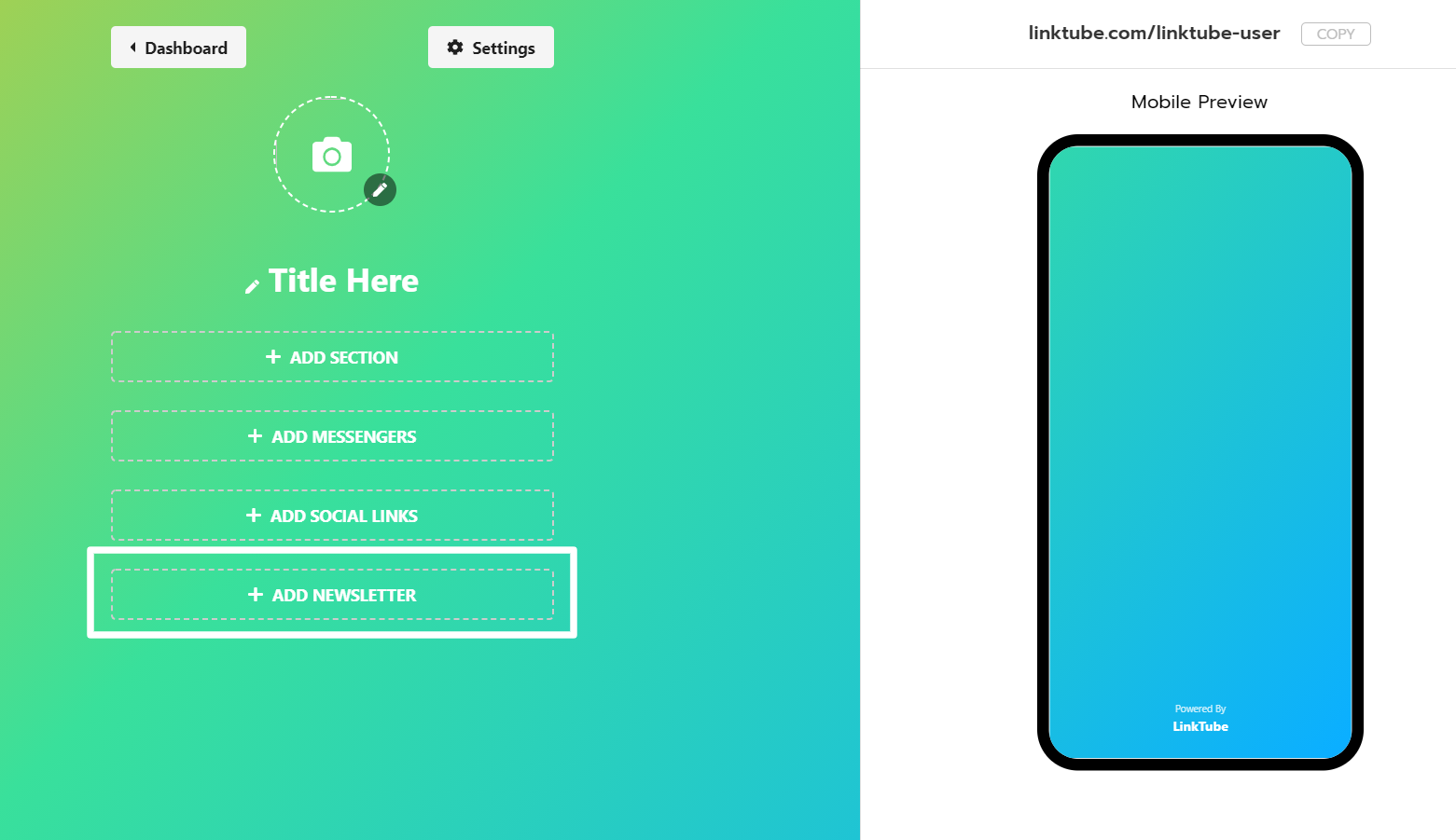
2. Select service – Google Sheets
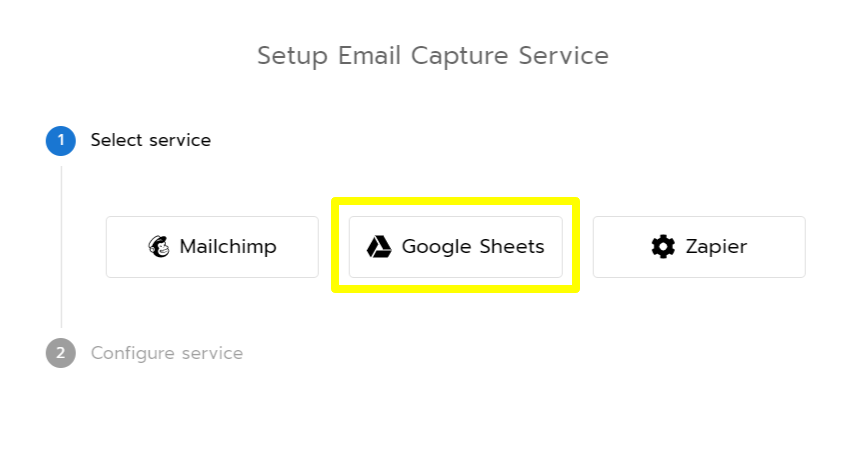
3. Now click on ‘GRANT GOOGLE SHEET ACCESS‘.
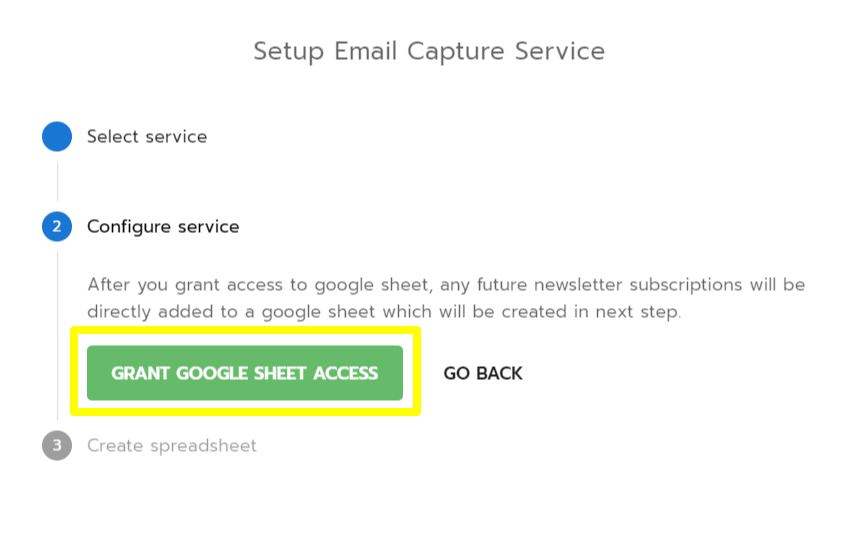
4. Choose your account OR sign in to your google account to create google sheet.
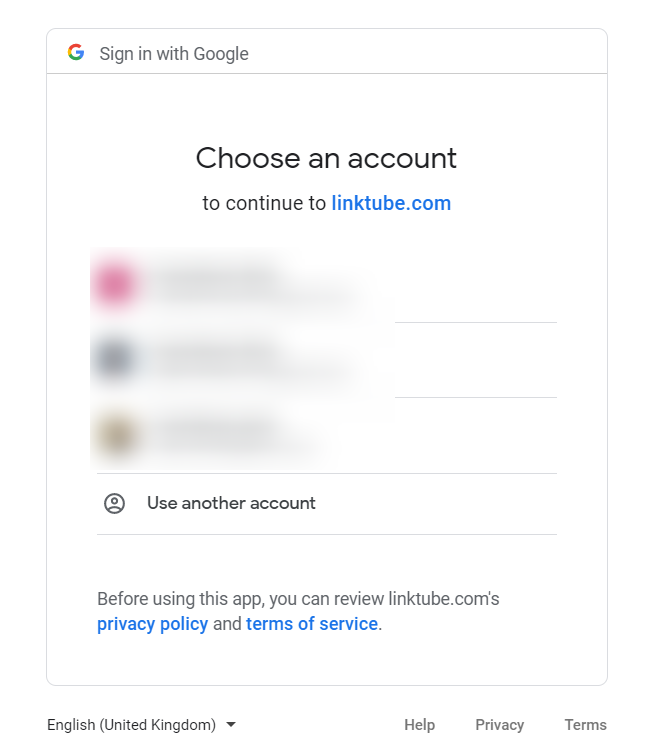
5. Click On ALLOW
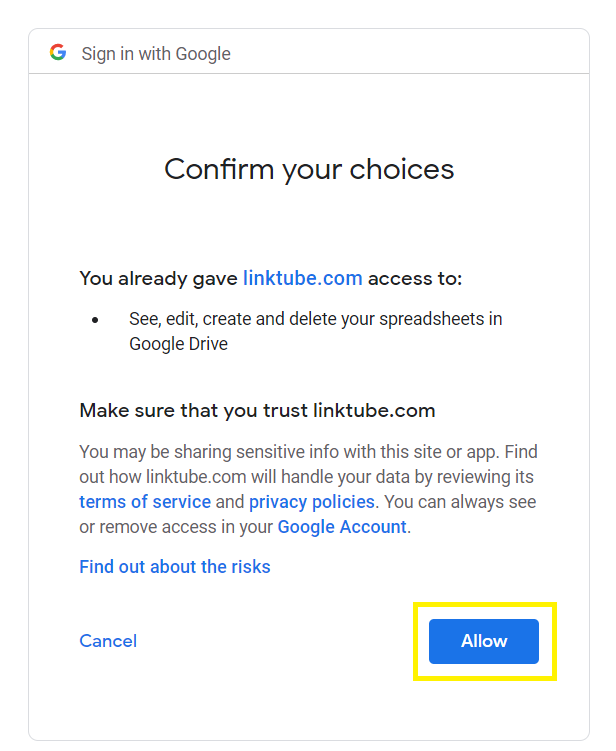
6. Click on CREATE
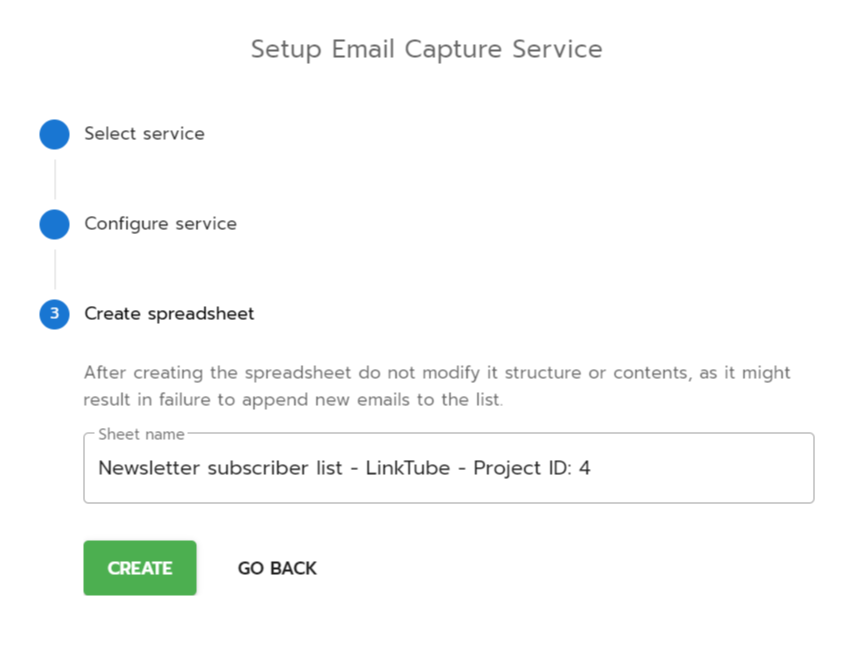
7. Add Newsletter to collect subscribers.
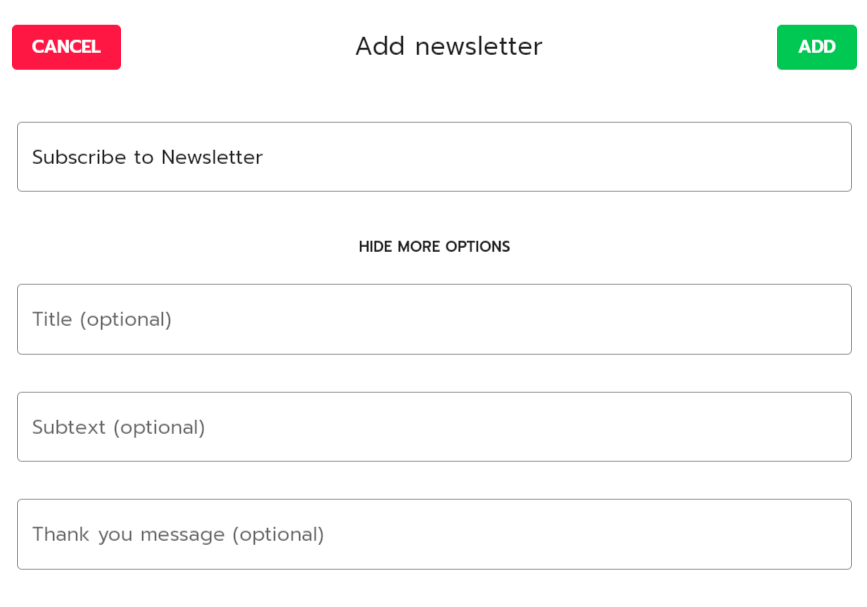
8. Publish your smart page.