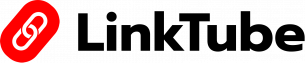1. Click On ADD SECTION
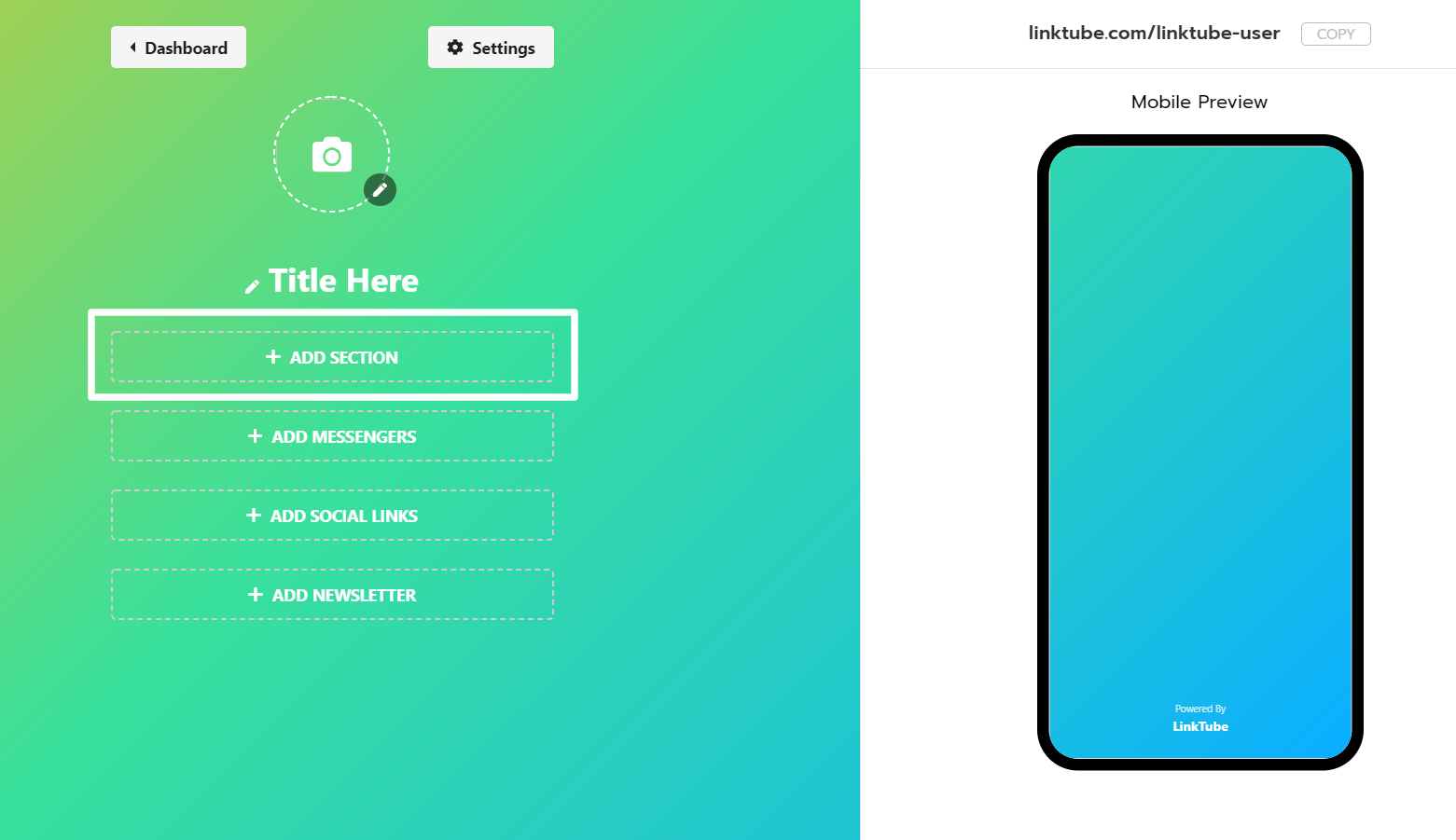
2. Now Select DYNAMIC FEED
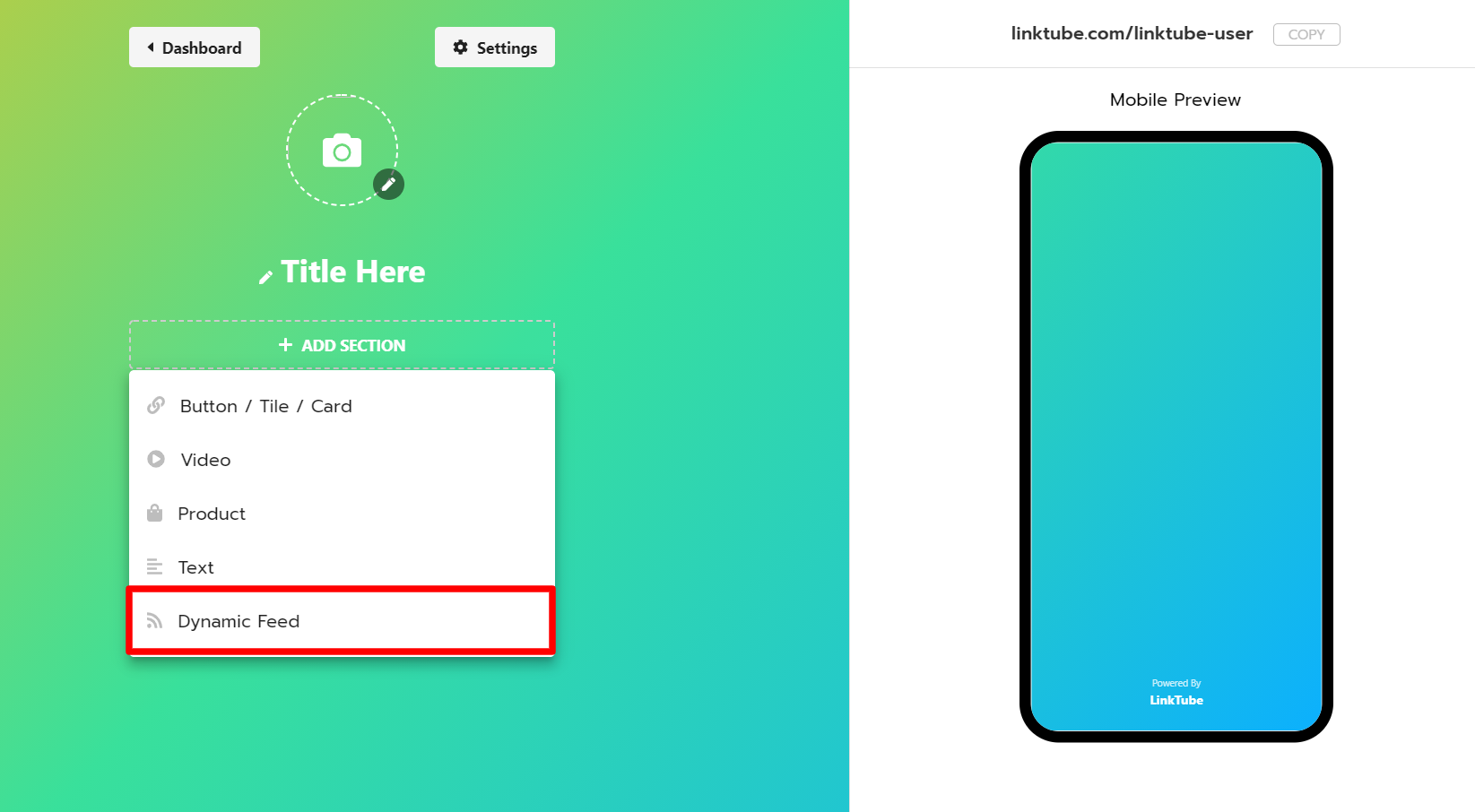
3. Put your YouTube channel link Or any RSS/ATOM feed URL.
4. It will fetch latest feed from your channel/website.
5. You can select layout to show feed and no of items to show.
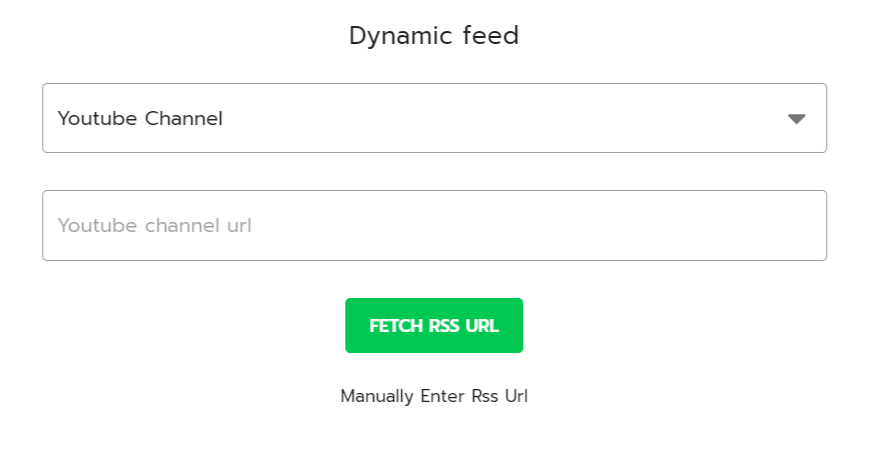
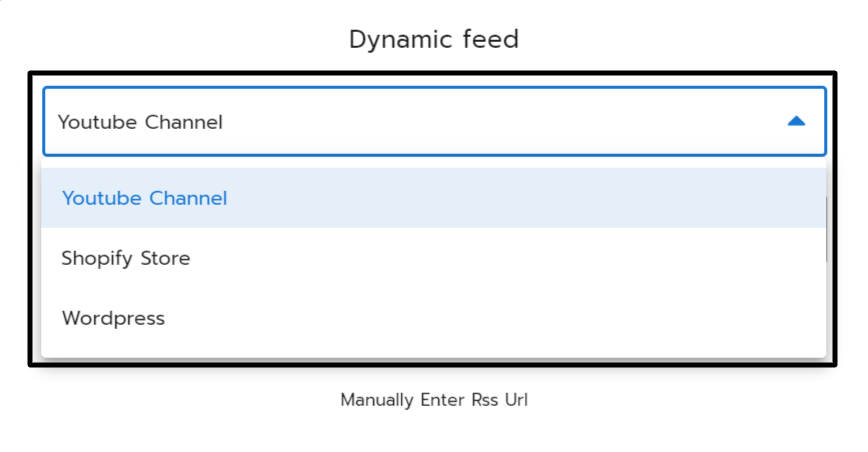
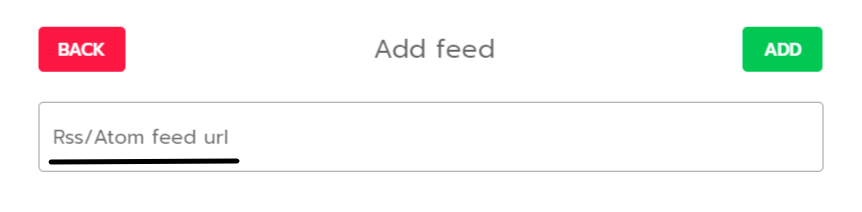
6. Now click ADD and save and publish your Smart page.