1. From dashboard, click on EDIT
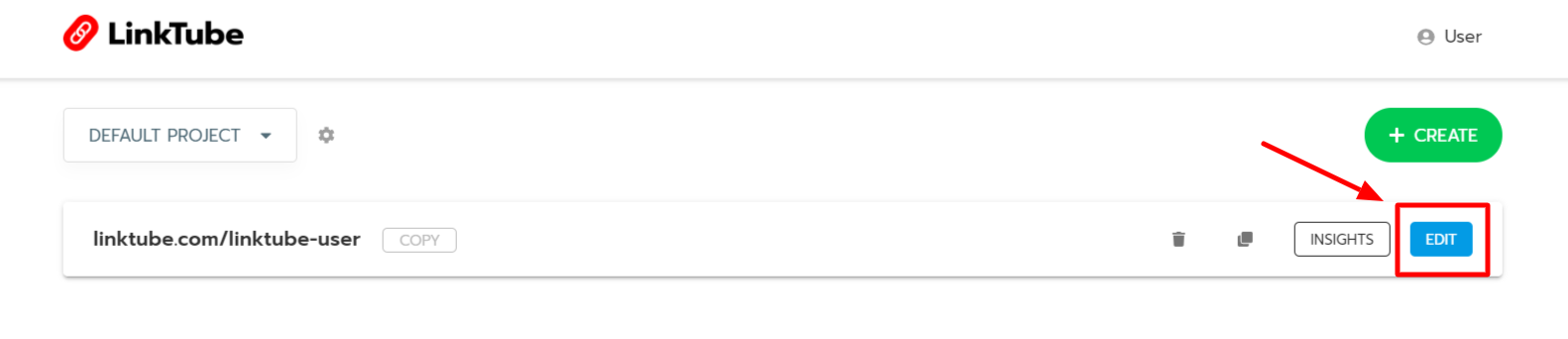
2. Click On ADD SECTION
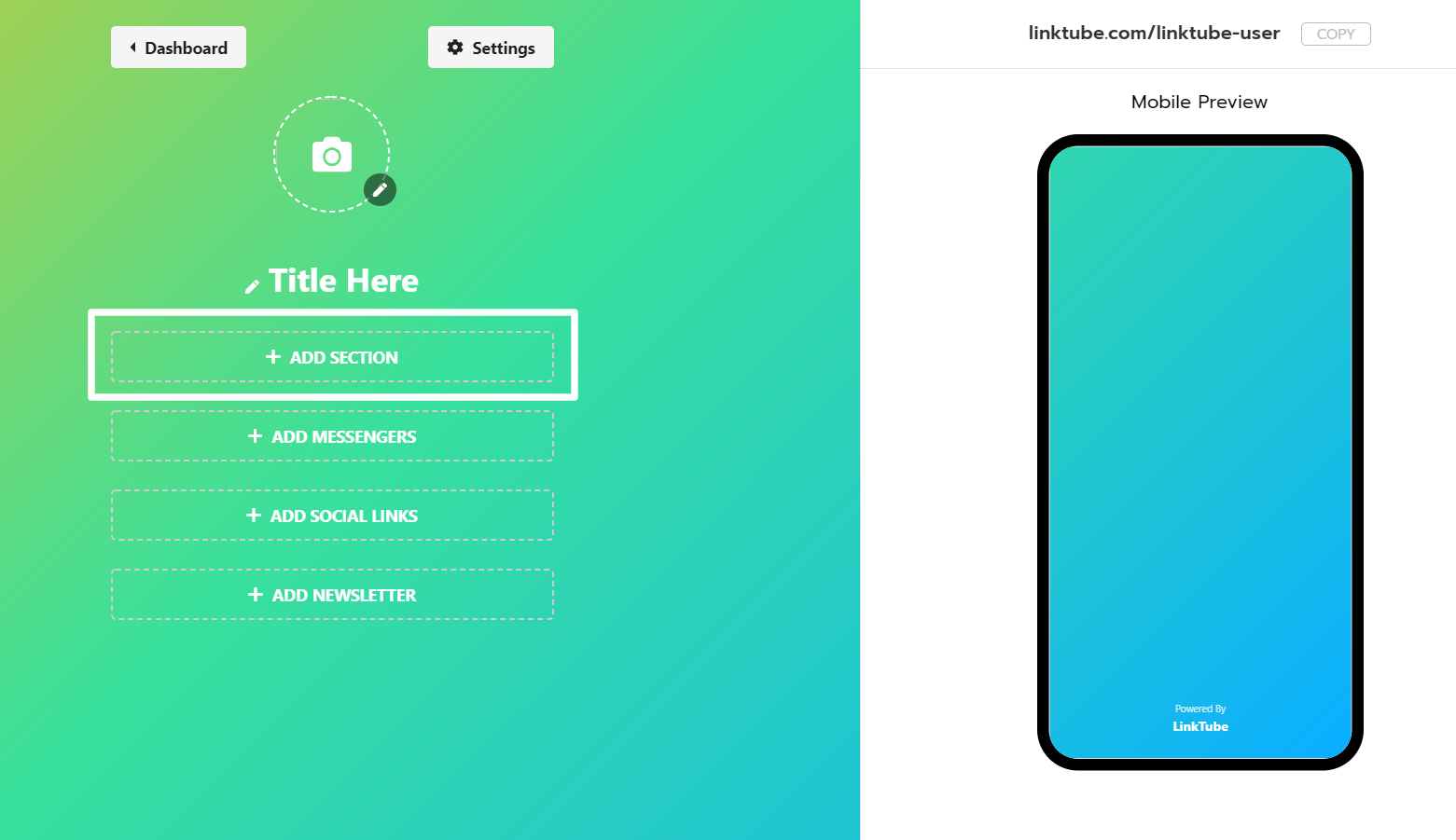
3. Now click on PRODUCT
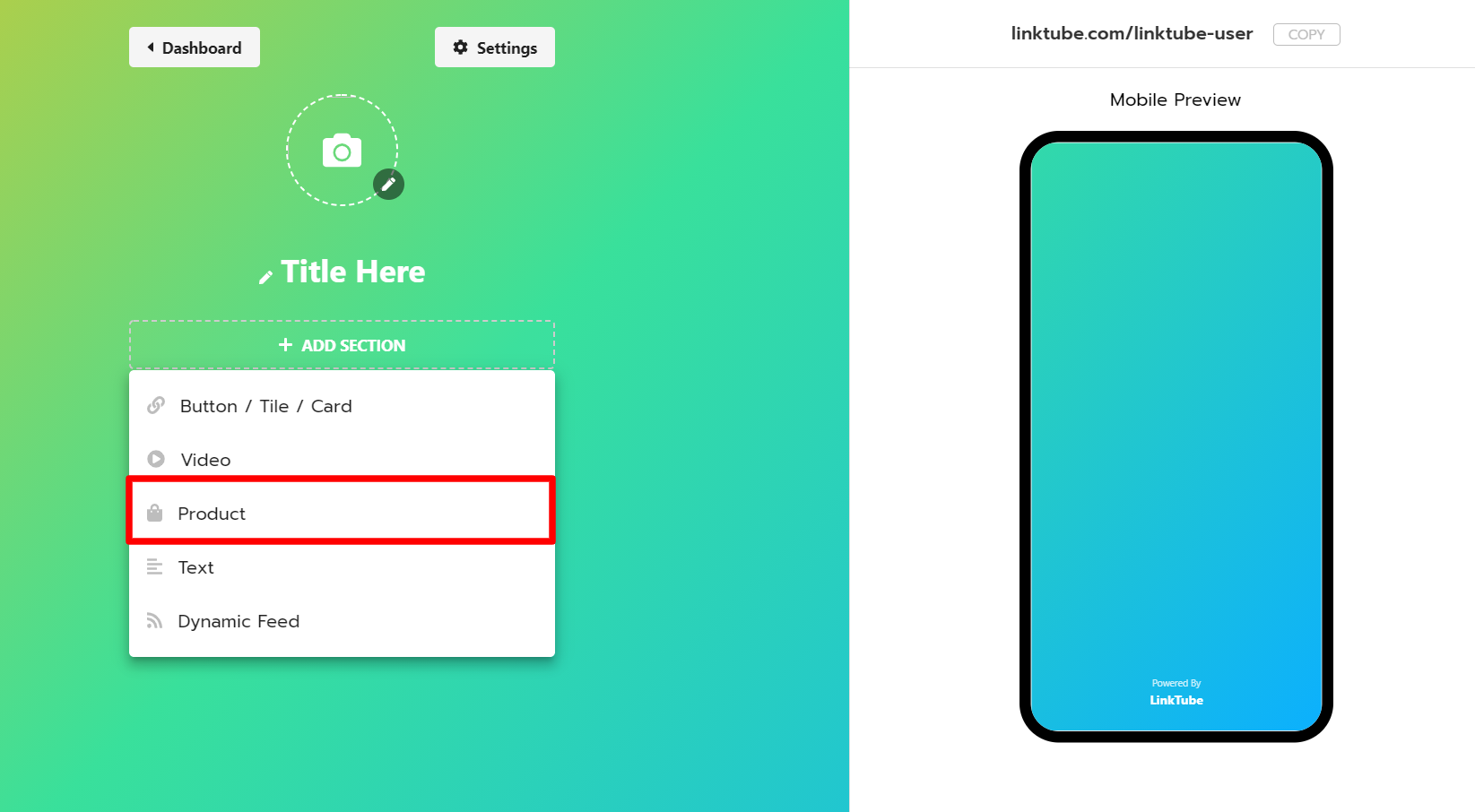
4. Paste your Product URL into input box
5. It will fetch product with title and thumbnail. Or you can edit them
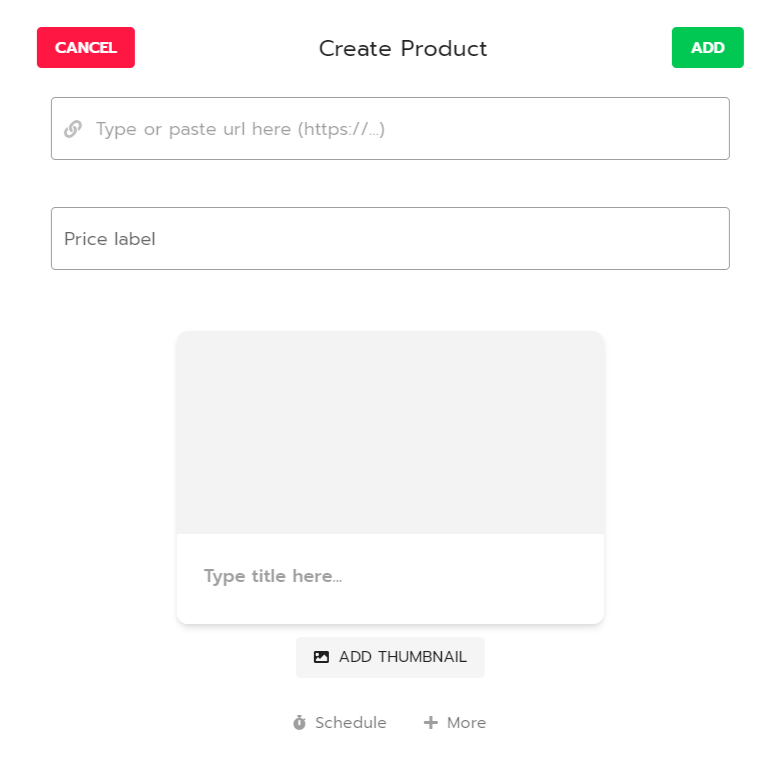
6. Now click on ADD and Publish your Smart Page.
1. From dashboard, click on EDIT
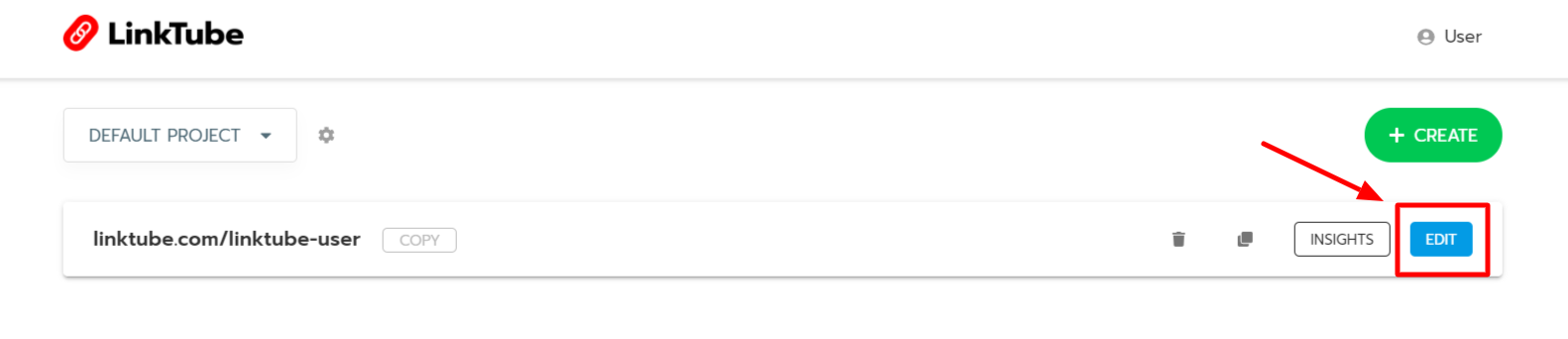
2. Click On ADD SECTION
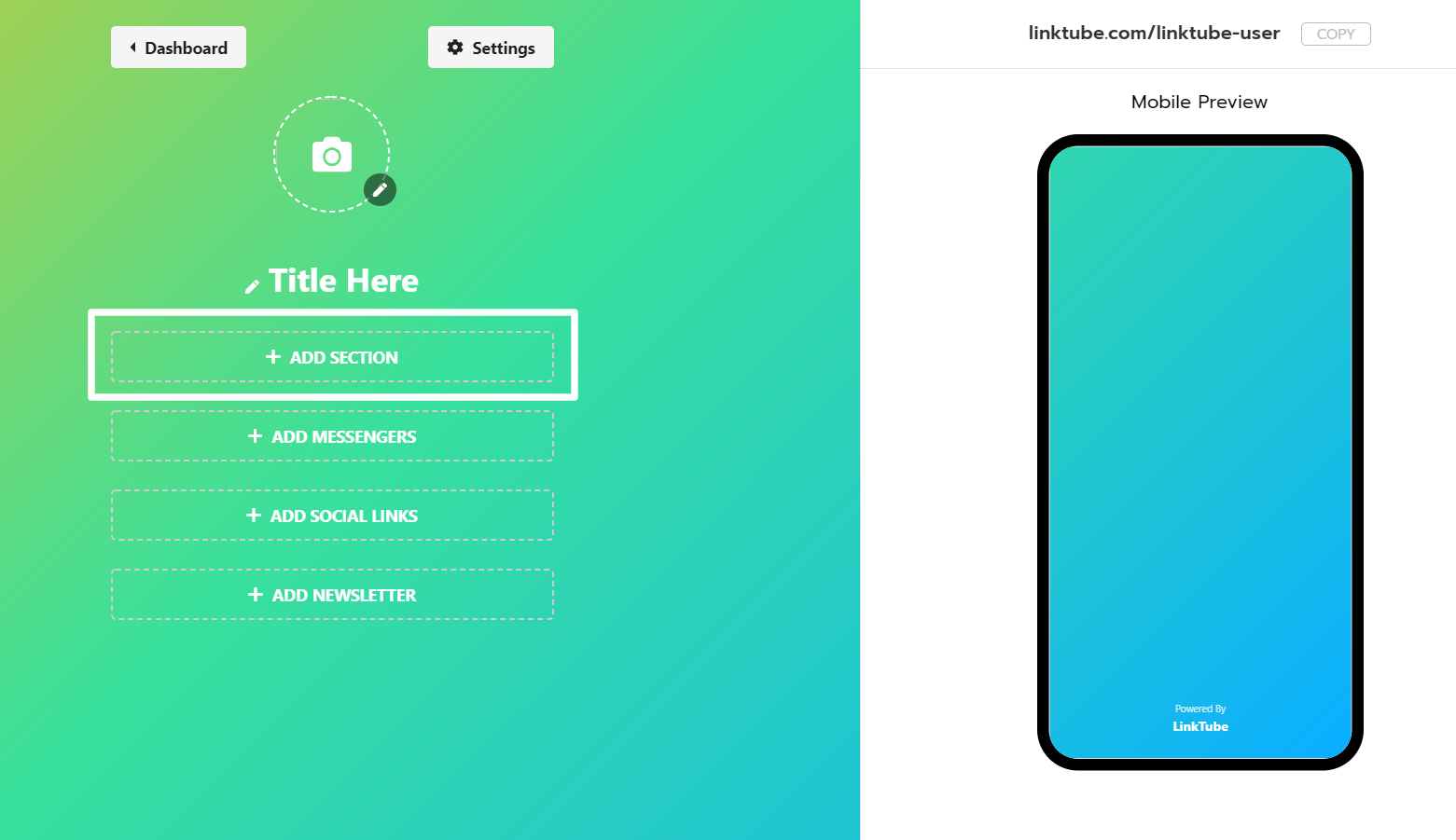
3. Now click on PRODUCT
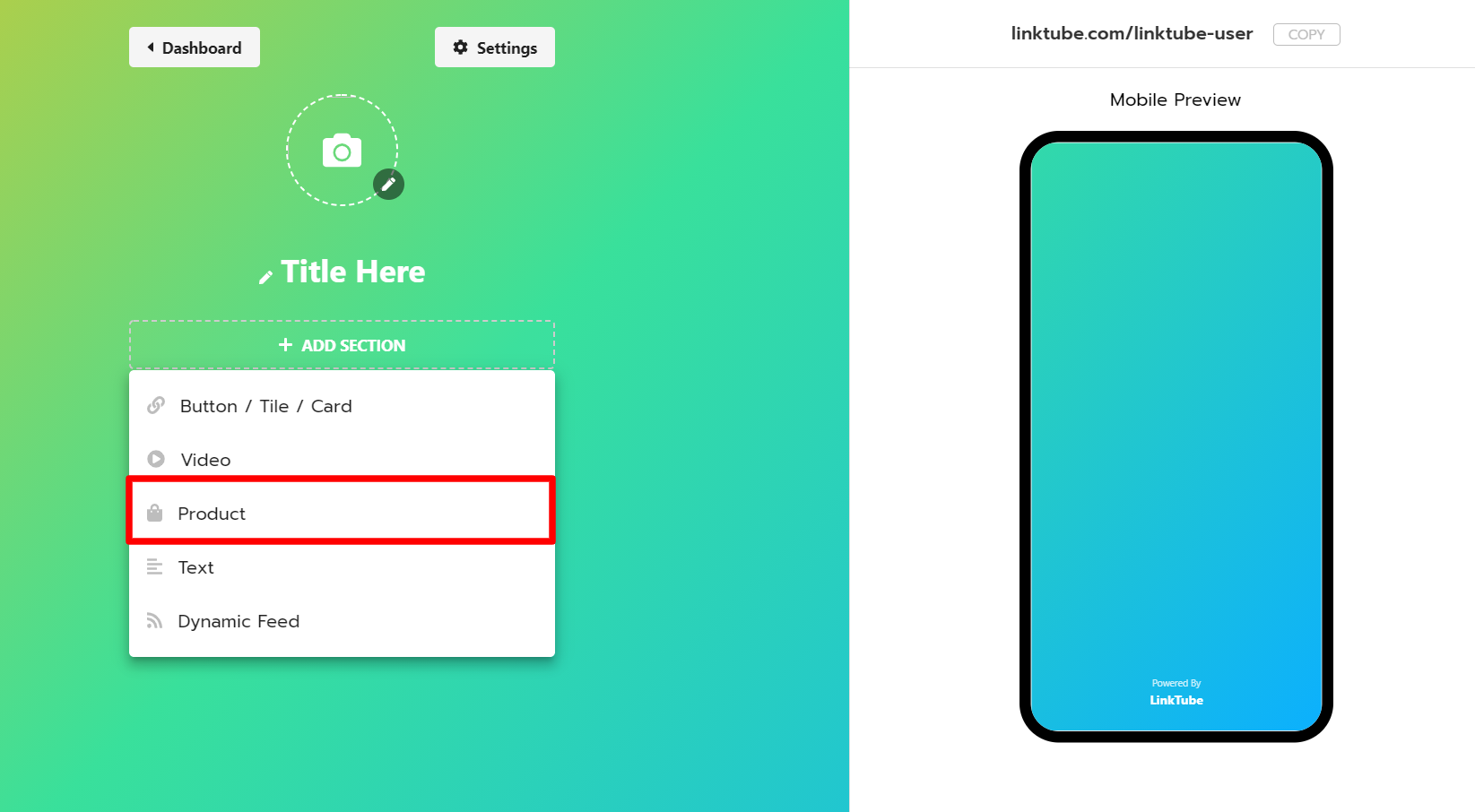
4. Paste your Product URL into input box
5. It will fetch product with title and thumbnail. Or you can edit them
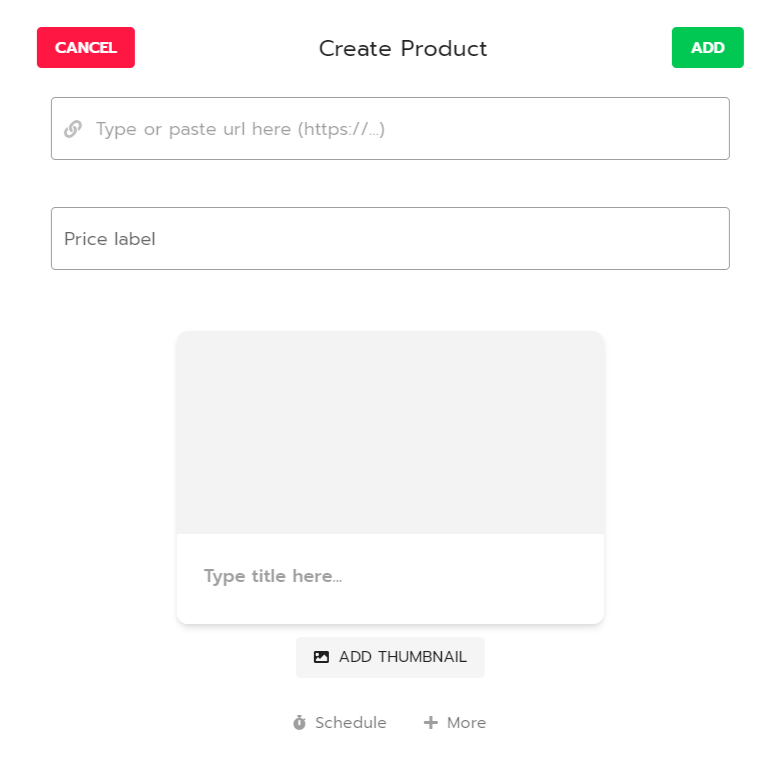
6. Now click on ADD and Publish your Smart Page.
Powered by BetterDocs